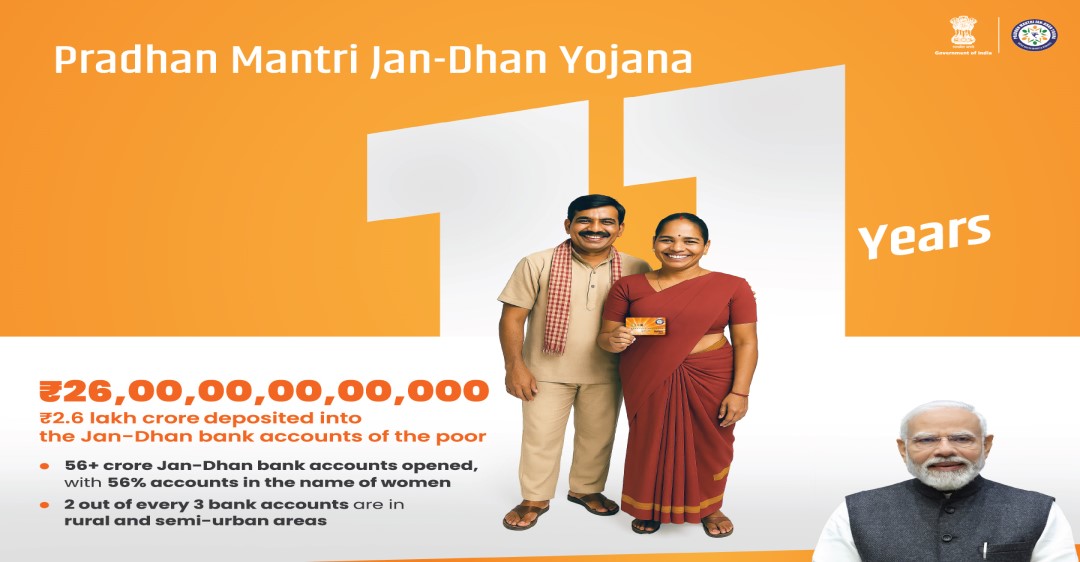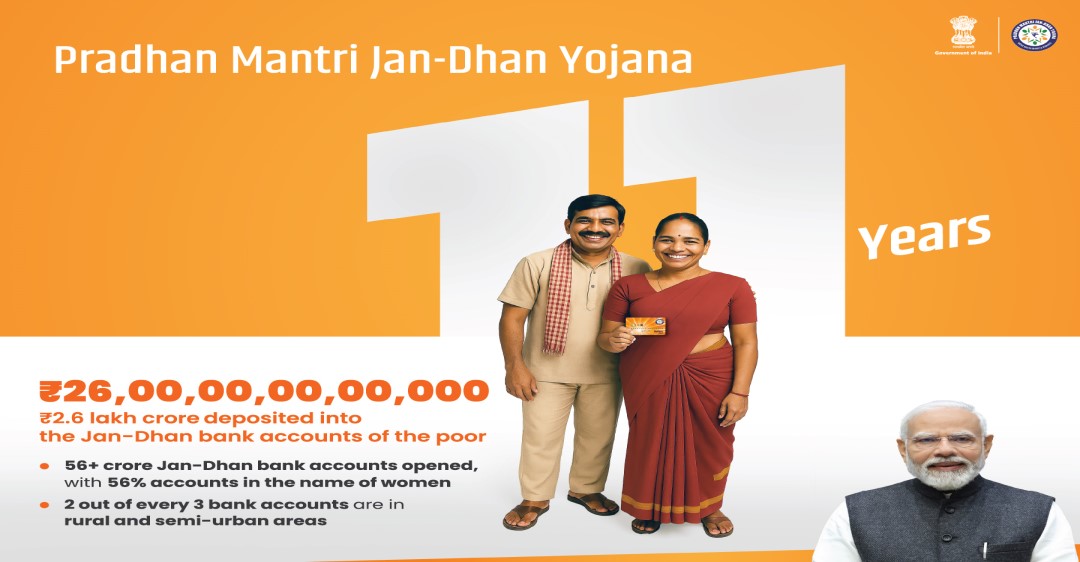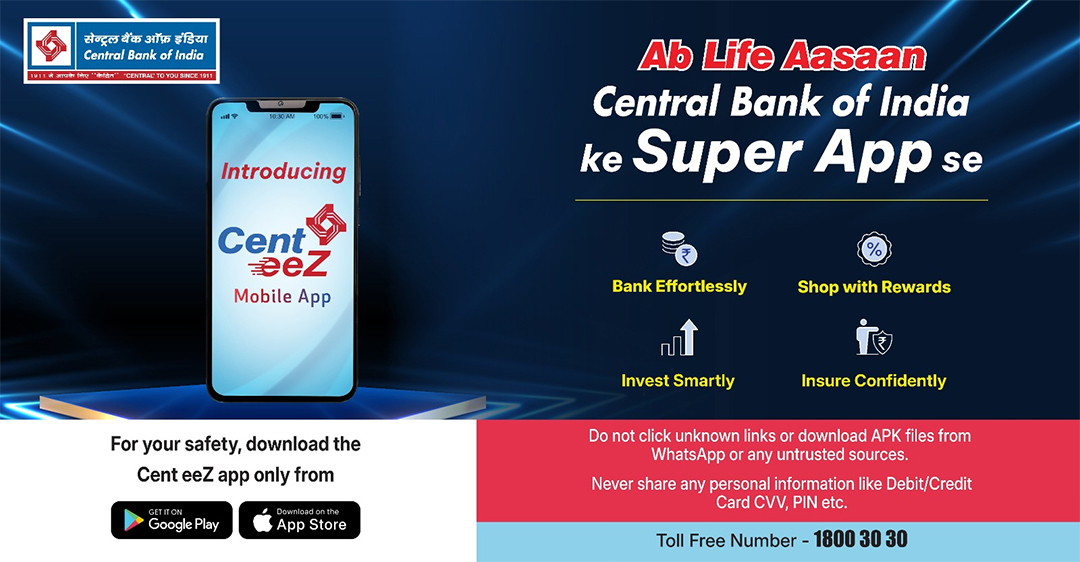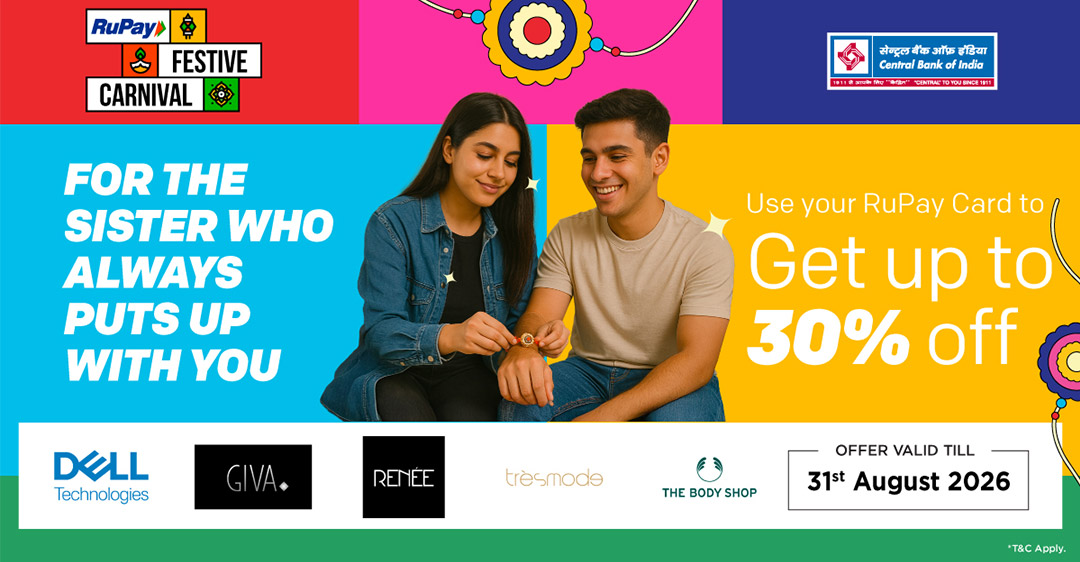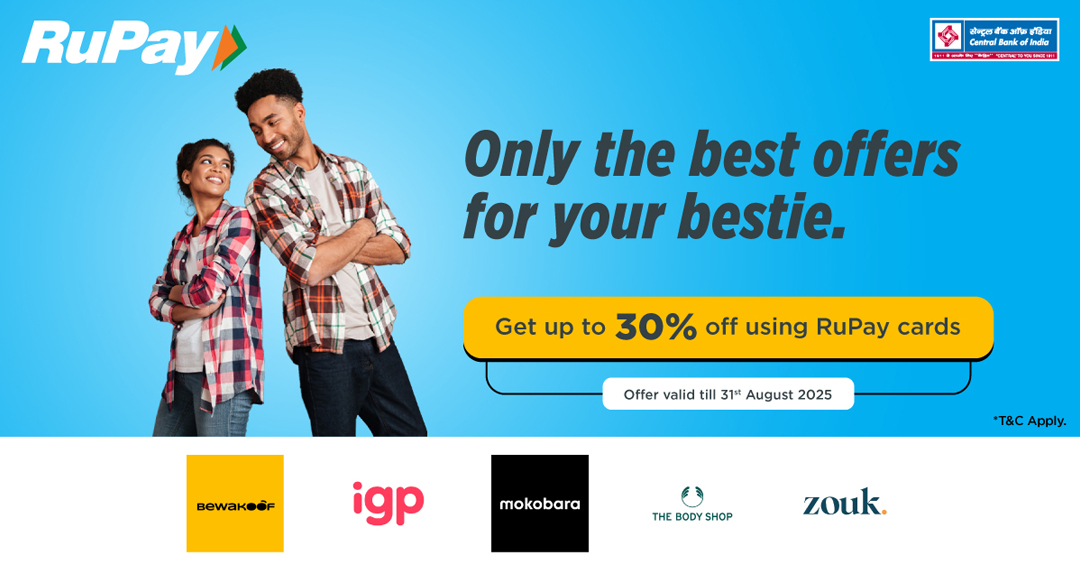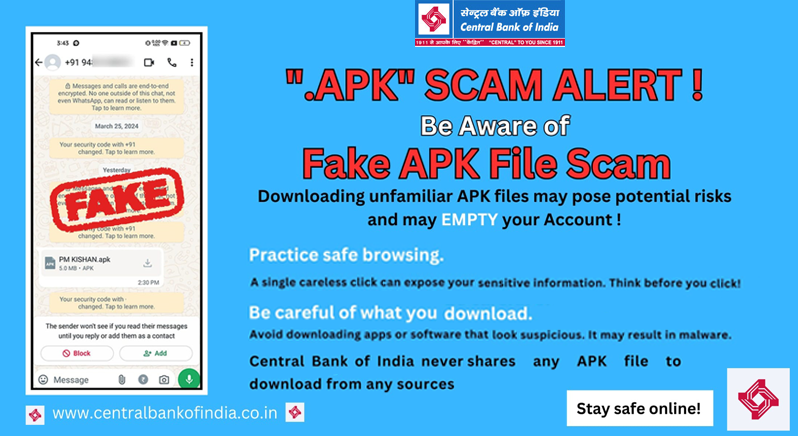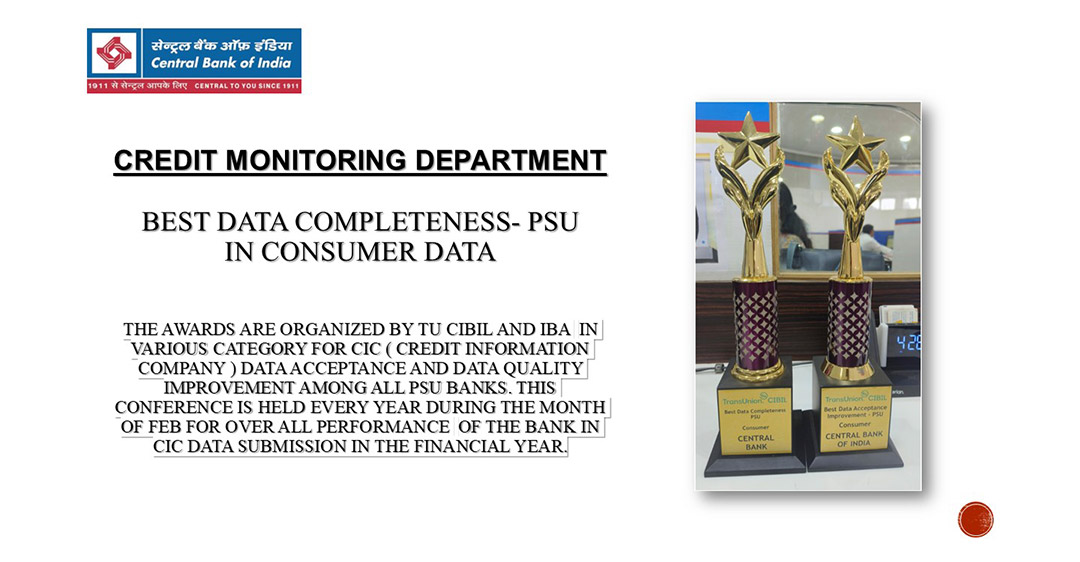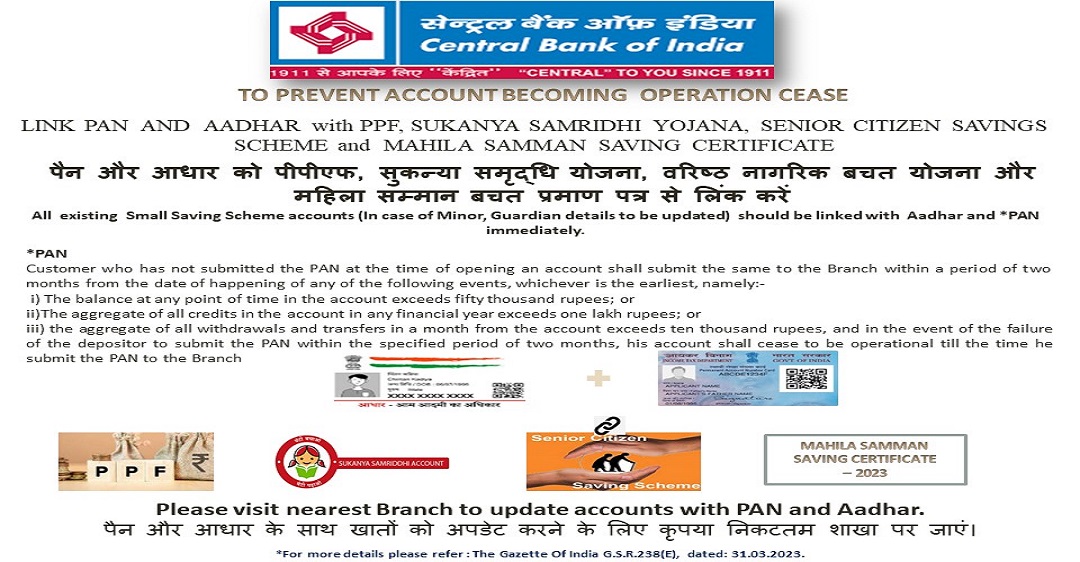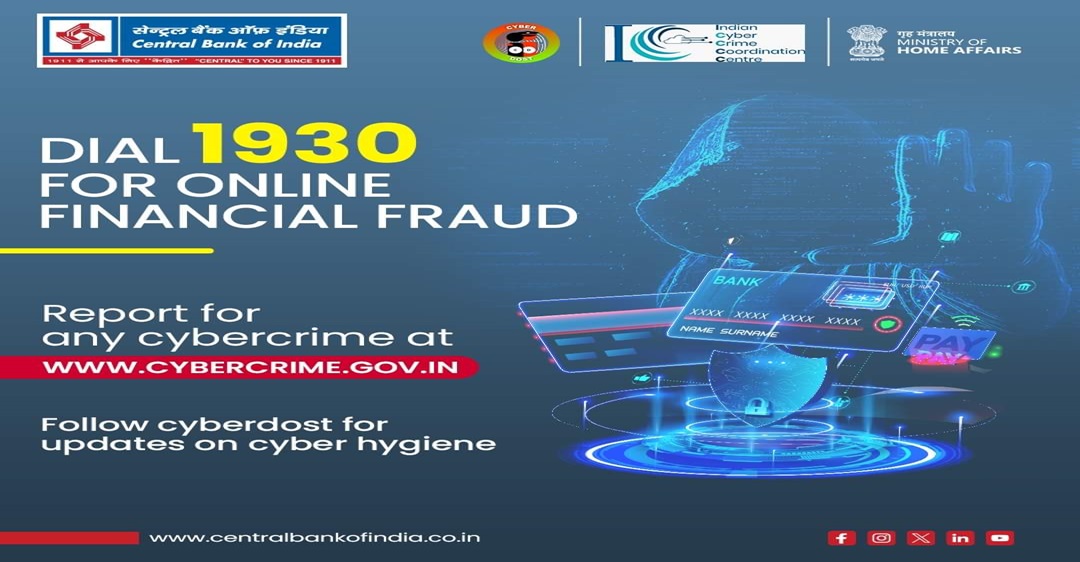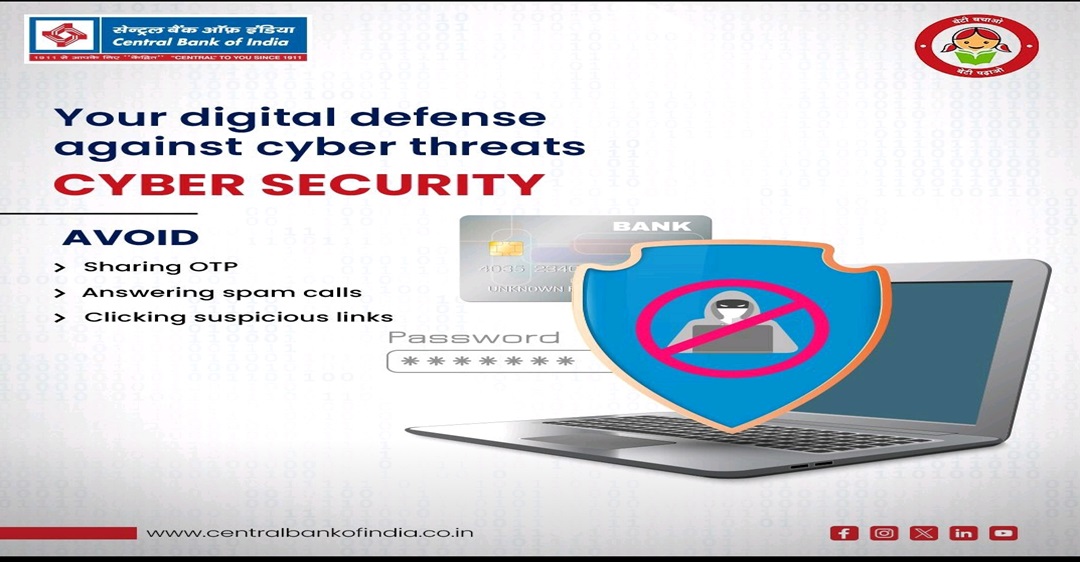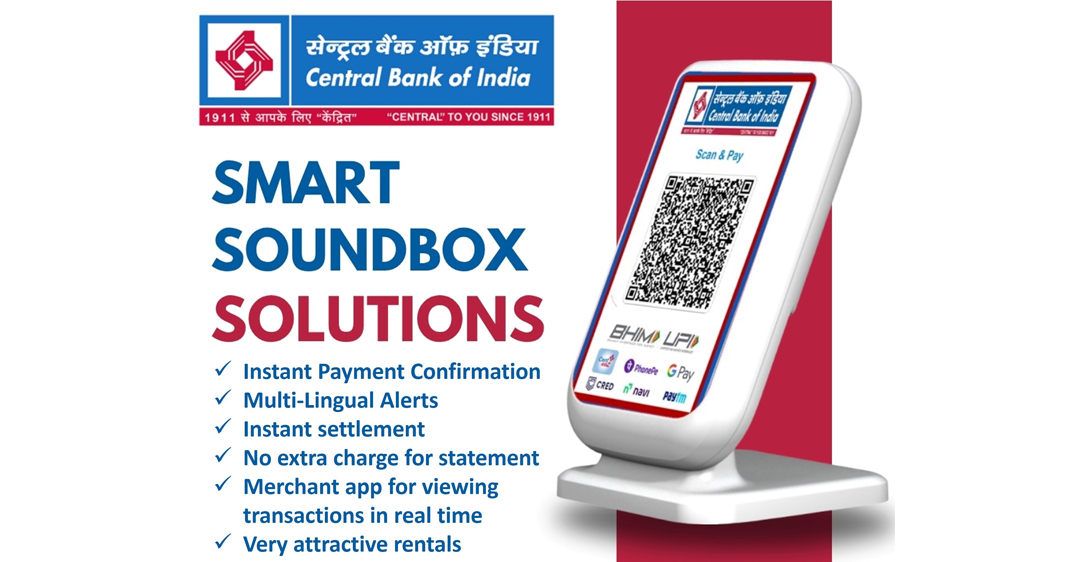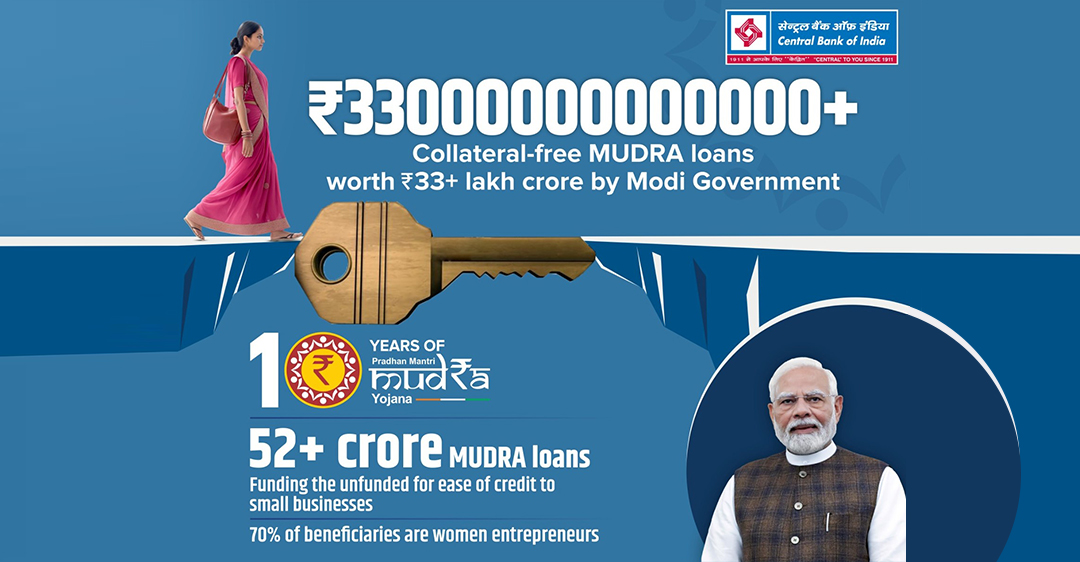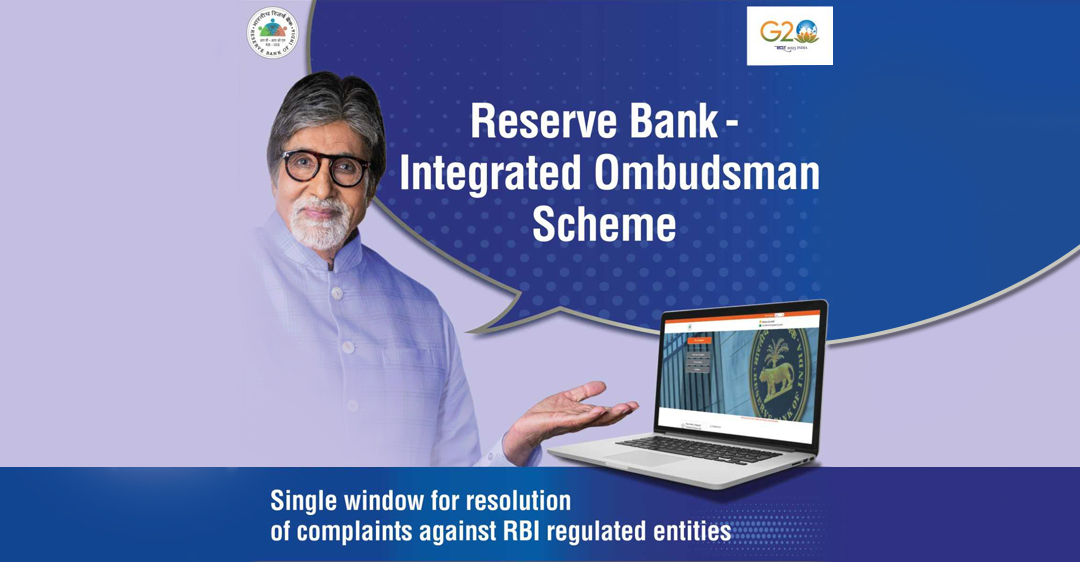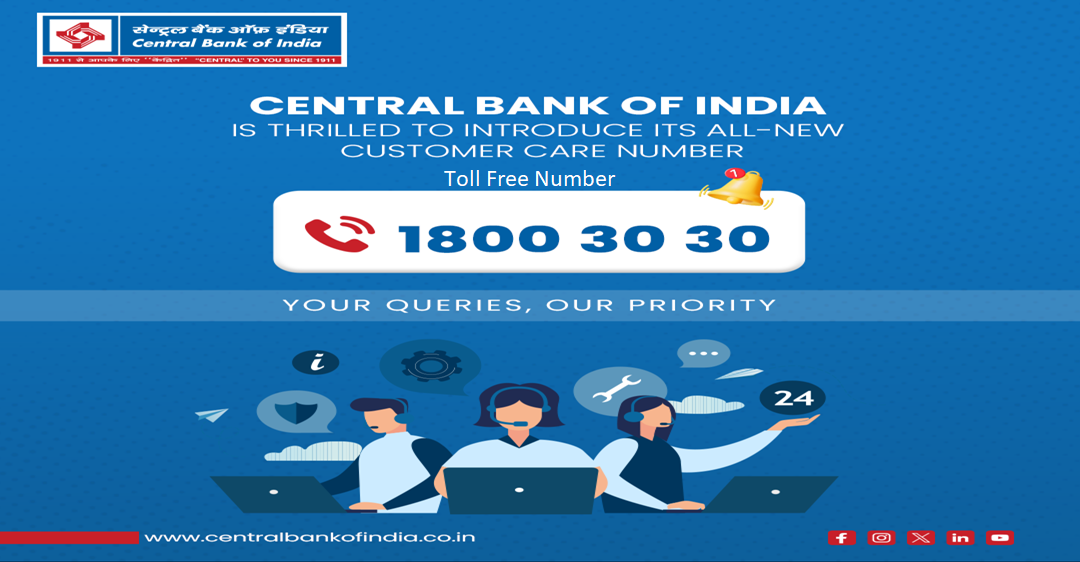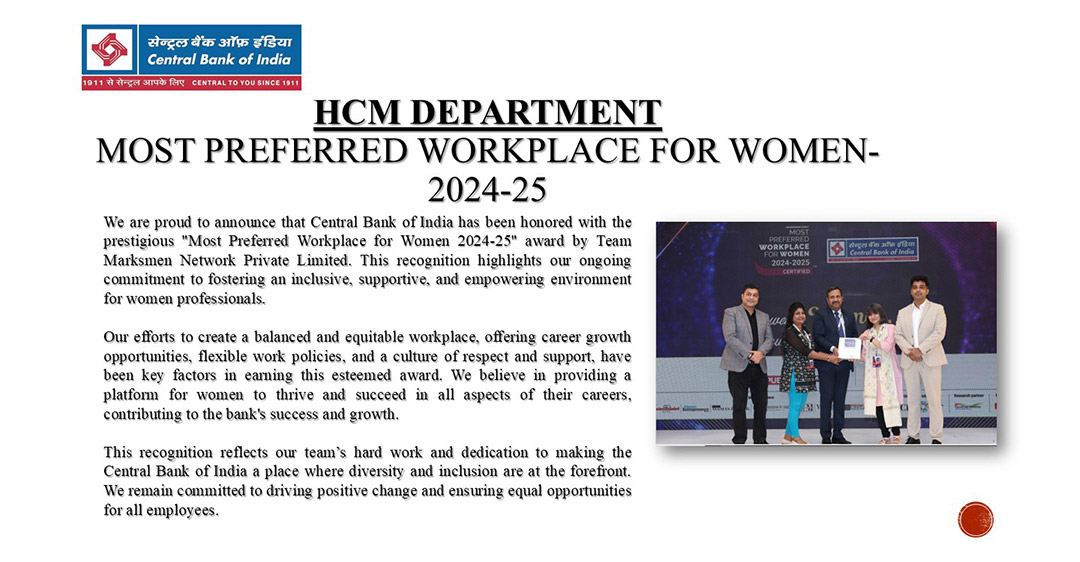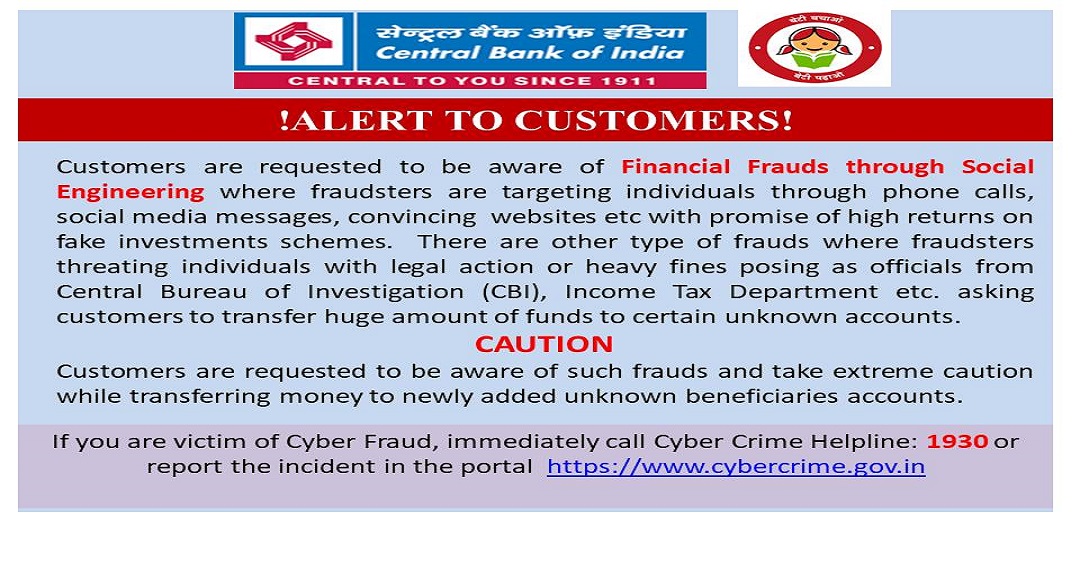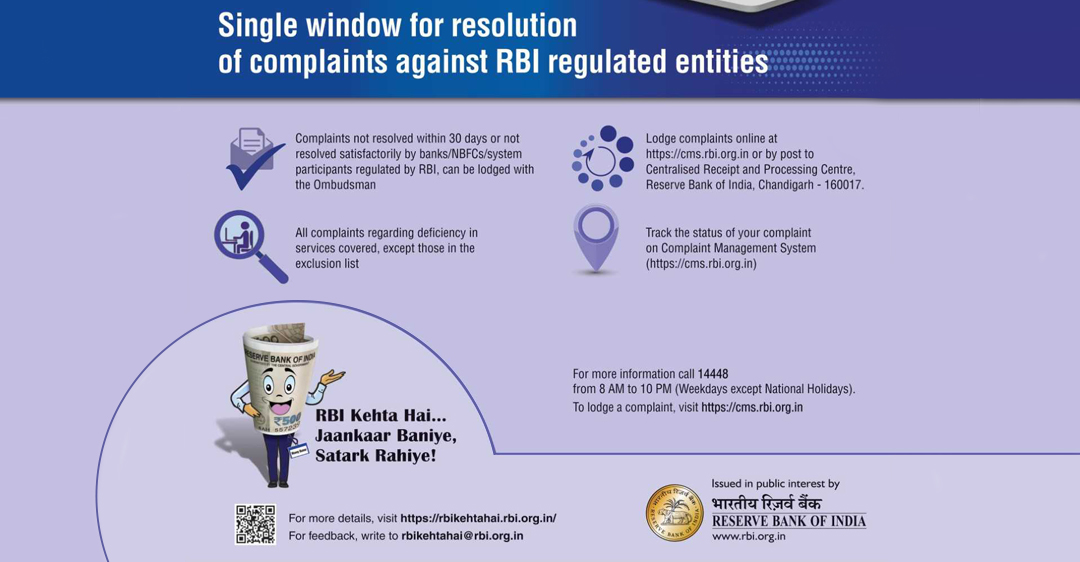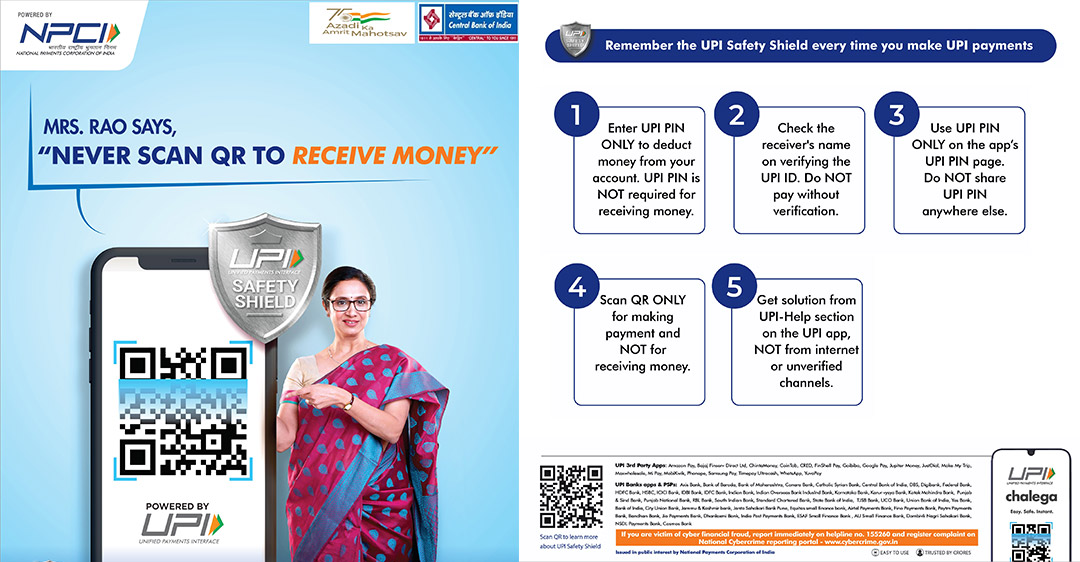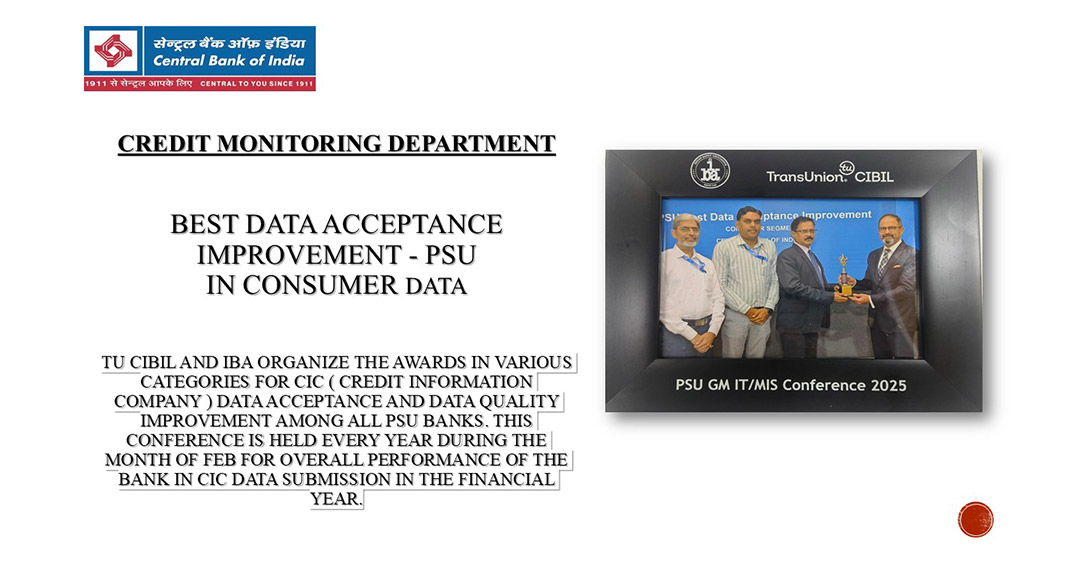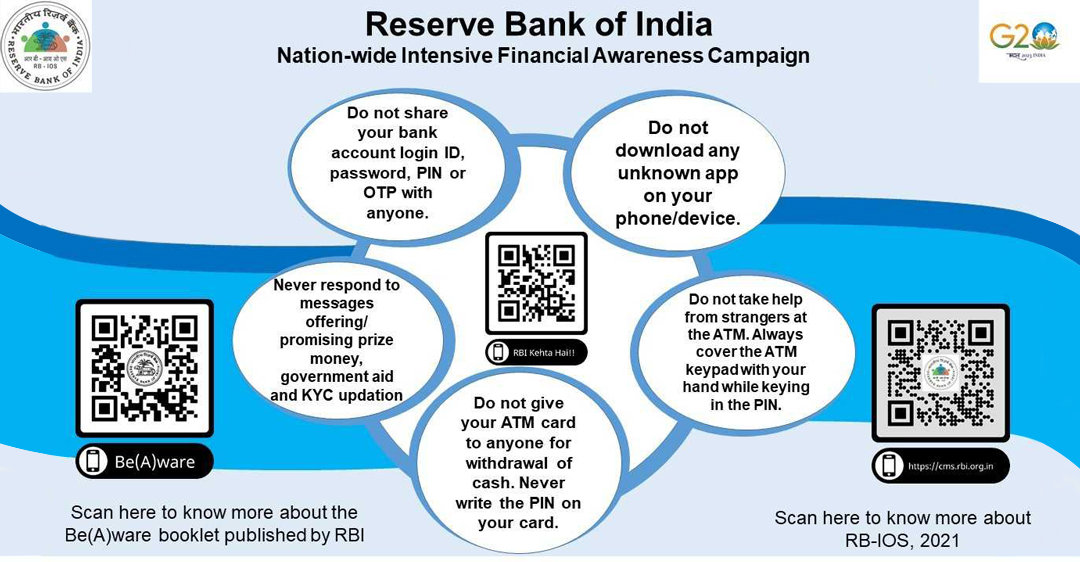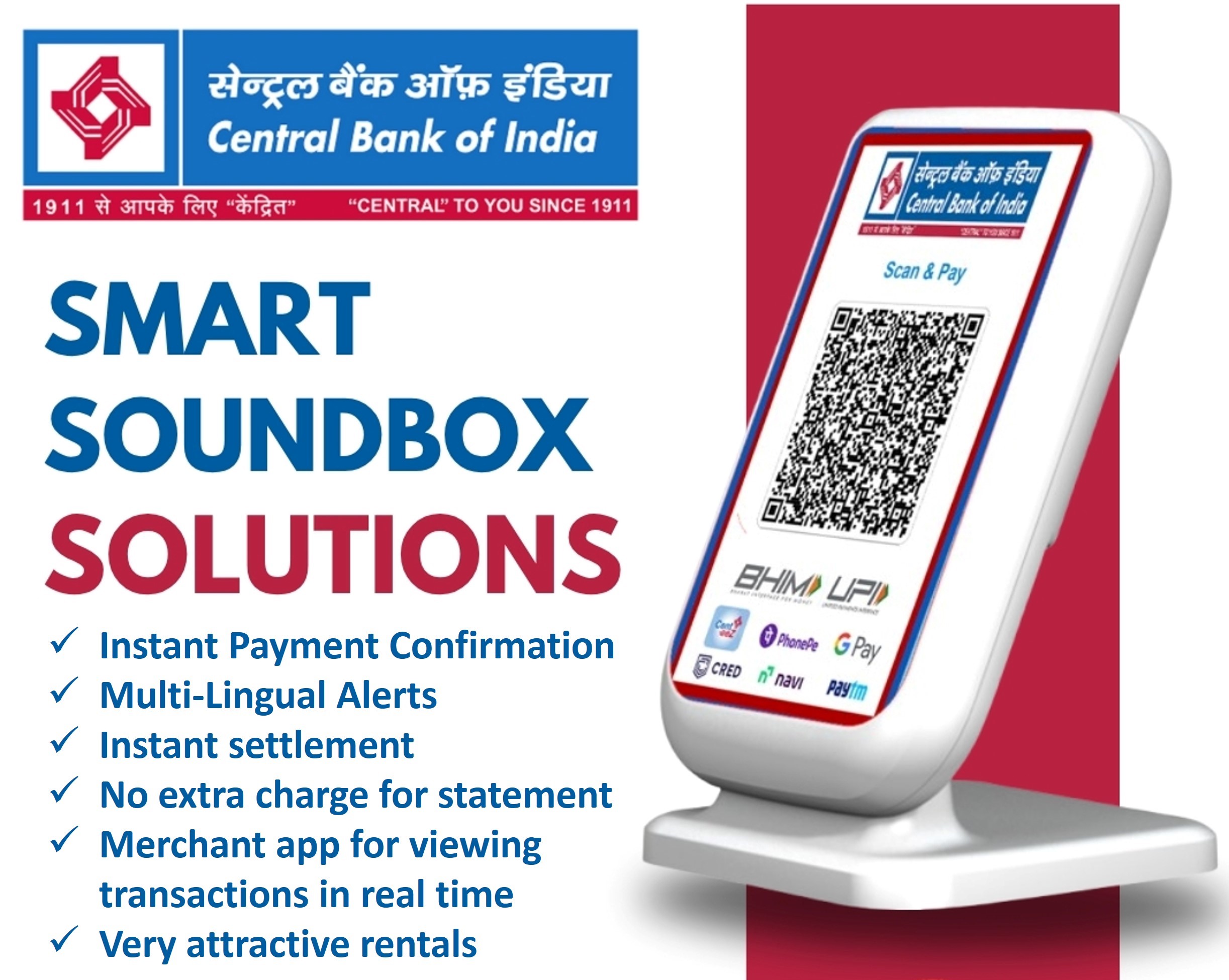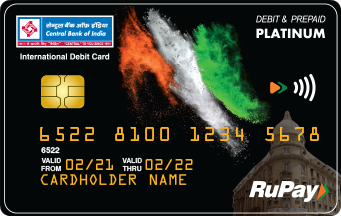Download Tab
Please download the app only from Play Store for Android & App Store for iOS.
Video Tab
Coming Soon!
FAQ Tab
- Q1. How do I register for Cent eeZ Mobile App?
-
A1. For Registration Process: [For New User] • Step1: Select “OMNI Channel New User Registration” • Step2: Enter your CIF Number and enter your Registered Mobile Number • Step3: Verify the OTP & authenticate • Step4: SIM Binding Validation & Authentication • Step5: Set your preferred User ID, MPIN and Security Questions [Not mandatory].
Features Tab
Cent eeZ provides a unified platform, allowing you to access a wide range of financial products and services seamlessly, whether you're online or in-person. With Cent eeZ, you can easily manage your accounts, complete transactions, and get personalized support- All from One convenient App. This all-in-one solution is designed to offer greater convenience, giving you a smooth and consistent banking experience across multiple channels.
Get Started Tab
Follow the steps below to download, access, and start using Cent eeZ on your preferred device